The “Go Live” date in project management refers to the scheduled time when a project, product, or system is fully implemented and becomes operational for users.
The term “Go Live Date” is common in project management. It sounds simple, but it is very important. Many people do not fully understand what it means. In this blog post, we will explain the Go Live Date in easy words. We will use examples, tables, and clear ideas to help you learn. This post is for people who want to know about project management without hard words. Let’s dive in!
What is a Go Live Date?
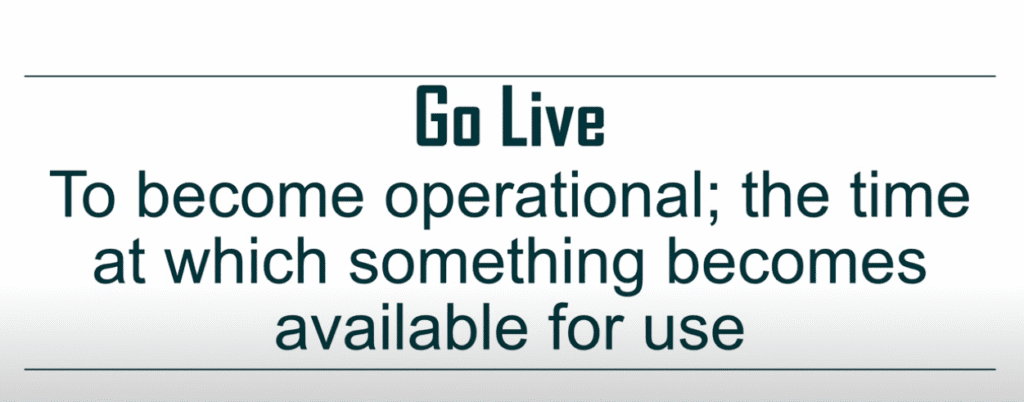
A Go Live Date is the day a project starts working for real. It is when a product, system, or service is ready for people to use. For example, if a company builds a new website, the Go Live Date is when the website opens for everyone to visit.
The Go Live Date is a big moment in a project. It marks the end of planning and building. It is the start of using the project in the real world.
Here are some examples:
- A new app launches on the app store.
- A company starts using a new software system.
- A store opens its online shop.
To learn more about project management terms, check this simple project management guide.
Why is the Go Live Date Important?

Credit: www.slidekit.com
The Go Live Date is like a finish line for a project team. It helps everyone know when the work must be done. Here are some reasons why it matters:
- Clear Goal: The Go Live Date gives the team a target to work toward.
- Planning: It helps plan tasks, budgets, and time.
- Customer Trust: Meeting the Go Live Date shows customers the project is on track.
- Team Focus: It keeps everyone working together to finish on time.
If the Go Live Date is missed, it can cause problems. For example, customers may lose trust, or the company may lose money.
How is the Go Live Date Decided?

Choosing a Go Live Date is not random. It takes careful planning. Here are the steps to decide it:
1. Understand the Project
The team must know what the project is about. For example, is it a new website, software, or product? They need to know how big the project is and what it needs.
2. List Tasks
The team makes a list of all tasks. For example:
- Design the website.
- Write the code.
- Test the system.
- Train users.
3. Estimate Time
The team guesses how long each task will take. They add extra time for surprises, like delays or mistakes.
4. Set a Timeline
The team creates a schedule. They decide which tasks come first. They use tools like Gantt charts to see the plan.
5. Choose the Date
The team picks a Go Live Date that fits the schedule. They make sure it is realistic. They also check if it works for customers or users.
For more on project planning, read this guide to project timelines.

Credit: www.maksegroup.com
Factors That Affect the Go Live Date
Many things can change the Go Live Date. Here are some common factors:
| Factor | How It Affects the Go Live Date |
|---|---|
| Project Size | Bigger projects need more time. |
| Team Skills | A skilled team can work faster. |
| Resources | Lack of money or tools can cause delays. |
| Testing | Finding problems during testing may push the date back. |
| Customer Needs | Customers may ask for changes, adding time. |
Example
Imagine a company building a new online store. They plan to go live in three months. But during testing, they find bugs in the payment system. Fixing the bugs takes two extra weeks. The Go Live Date moves to a later day.
How to Prepare for the Go Live Date
Getting ready for the Go Live Date takes work. Here are some steps to prepare:
1. Test Everything
Test the product or system to make sure it works. For example, if it’s a website, check if all pages load. Fix any problems before the Go Live Date.
2. Train Users
Teach people how to use the new system. For example, if it’s new software, train employees. This helps avoid confusion on the Go Live Date.
3. Communicate
Tell everyone about the Go Live Date. This includes the team, customers, and users. Clear communication keeps everyone ready.
4. Have a Backup Plan
Things can go wrong. Make a plan for problems. For example, if the website crashes, have a way to fix it fast.
5. Check Resources
Make sure you have enough people, tools, and money to go live. For example, hire extra staff to help on the Go Live Date.
To learn about preparing for project launches, see this 8-Step Guide for Launching a Project.
What Happens on the Go Live Date?
On the Go Live Date, the project becomes active. Here’s what usually happens:
- Launch the Project: The product or system starts working. For example, a website goes online, or software is turned on.
- Monitor Performance: The team watches to make sure everything works. They check for errors or problems.
- Support Users: The team helps users with questions. For example, they answer calls about how to use a new app.
- Celebrate: The team may celebrate the success of reaching the Go Live Date.
Challenges on the Go Live Date
Even with good planning, problems can happen. Here are some common challenges:
- Technical Issues: The system may crash or have bugs. For example, a website may not load for some users.
- User Confusion: People may not know how to use the new system. This can cause complaints.
- Delays: Last-minute changes can push the Go Live Date back.
- Team Stress: The team may feel pressure to finish on time.
To avoid these problems, test well and communicate clearly.
Tools to Help with Go Live Date
Many tools help manage the Go Live Date. Here are some popular ones:
| Tool | How It Helps |
|---|---|
| Trello | Organizes tasks and tracks progress. |
| Microsoft Project | Creates detailed project schedules. |
| Jira | Manages software projects and tracks bugs. |
| Asana | Helps teams plan and assign tasks. |
These tools make it easier to stay on track for the Go Live Date. For more on project tools, check this list of project management software.
Real-Life Examples of Go Live Dates
Let’s look at some examples to understand better:
Example 1: New Website
A small business wants a new website. The team plans to finish in two months. They design, code, and test the site. The Go Live Date is when the website opens for customers to visit. On that day, they check if the site works and help customers with questions.
Example 2: Software System
A hospital installs new software to manage patient records. The project takes six months. They train doctors and nurses to use it. The Go Live Date is when the software starts being used for real patients. The team monitors the system to fix any issues.
Example 3: Mobile App
A company builds a new app for online shopping. They plan to launch in three months. They test the app to make sure it works on all phones. The Go Live Date is when the app appears in the app store. The team watches for user feedback and fixes bugs.
These examples show how the Go Live Date works in different projects.
Tips for a Successful Go Live Date

Here are some tips to make the Go Live Date go smoothly:
- Plan Early: Start planning the Go Live Date at the beginning of the project.
- Test Often: Test the product many times to find problems early.
- Talk to Everyone: Keep the team, customers, and users informed.
- Be Flexible: Be ready to change the Go Live Date if needed.
- Celebrate Success: Thank the team for their hard work after going live.
For more tips, read this guide to successful project launches.
Why Go Live Dates Sometimes Fail
Sometimes, the Go Live Date does not go as planned. Here are some reasons:
- Poor Planning: The team did not make a clear schedule.
- Not Enough Testing: Problems were not found before the Go Live Date.
- Lack of Communication: The team or customers were not ready.
- Unexpected Problems: Things like power outages or bugs can cause delays.
To avoid failure, plan well and test everything.
The Role of the Project Manager
The project manager is key to the Go Live Date. They:
- Make the project plan.
- Set the Go Live Date.
- Keep the team on track.
- Solve problems.
- Talk to customers and users.
A good project manager makes sure the Go Live Date is a success.
For more on project managers, see this project manager role guide.
Conclusion
The Go Live Date is a big day in project management. It is when a project starts working for real. It needs careful planning, testing, and communication. The Go Live Date helps teams stay focused and gives customers a clear target. By understanding the Go Live Date, you can manage projects better and avoid problems.
If you are new to project management, start by learning about planning and tools. Try using simple tools like Trello to organize tasks. The Go Live Date is an exciting moment that shows the hard work of a team. With good preparation, it can be a big success!
FAQs About Go Live Date
- What is a Go Live Date?
It is the day a project starts working for real, like a new website or app launch. - Why do we need a Go Live Date?
It gives the team a goal and helps plan tasks and time. - Who decides the Go Live Date?
The project manager and team decide it based on the project plan. - What happens if the Go Live Date is missed?
It can cause delays, cost money, or lose customer trust. - How do you prepare for a Go Live Date?
Test the project, train users, communicate, and have a backup plan. - Can the Go Live Date change?
Yes, if there are delays or problems, the date may move. - What tools help with the Go Live Date?
Tools like Trello, Jira, and Asana help plan and track progress.

