Learn how to do AI voice cloning for free using the best tools. Follow this step-by-step guide to create realistic voice replicas easily and efficiently.
AI voice cloning is fun and easy. You can make a voice sound like you or someone else. Imagine your voice reading a story or a podcast without you speaking! This guide shows you how to do it for free. No hard words, no big costs—just simple steps. Let’s start!
What Is AI Voice Cloning?
AI voice cloning uses smart tech to copy a voice. It listens to how you talk. Then, it makes a new voice that sounds the same. You can use it to say anything. It’s like magic for your voice! Vidnoz AI Voice Cloner is one tool that does this fast and free. You don’t wait long—just seconds.
Why clone a voice? It saves time. You don’t need to record every word. It’s good for videos, podcasts, or fun pranks too. Plus, it’s free with the right tools. Let’s see how.
Why Use Free AI Voice Cloning?
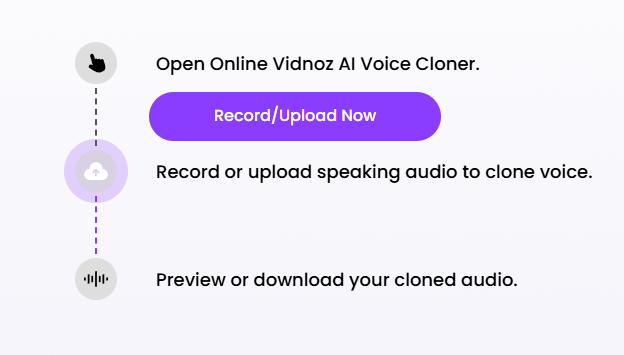
Free is better than paying, right? Tools like Vidnoz AI let you clone voices without money. You get a voice that sounds real. It’s fast and simple. No need for big machines or skills. Anyone can try it. You can even make your voice happy, sad, or excited. That’s the fun part!
Other tools cost money. But free ones work well too. You just need a phone or computer. Let’s learn the steps now.
Step-by-Step: How to Clone Your Voice for Free
Here’s how to do it with Vidnoz AI Voice Cloner. It’s super easy. Follow these steps:
Step 1: Pick a Tool

First, choose Vidnoz AI Voice Cloner. It’s free and online. No need to download anything. Just go to their website. Click here to visit Vidnoz. It works fast—better than waiting hours.
Step 2: Add Your Voice
You need to give the tool your voice. Two ways to do this:
- Record Audio: Talk for 10-20 seconds. Say anything—like “Hello, I love cloning voices!” Use your phone or computer mic. Keep it clear. No loud noise around.
- Upload Audio: Have an old recording? Use that! It can be WAV, MP3, AAC, OGG, or MP4. Size must be under 100 MB. Easy, right?
This step is key. The tool listens and learns your voice here.
Step 3: Write a Script
Next, type what you want the voice to say. Keep it short if you’re new. Try this: “The good life is a process, not a place.” Vidnoz has a box for this. Just type there. It’s simple—no hard work.
Step 4: Clone the Voice
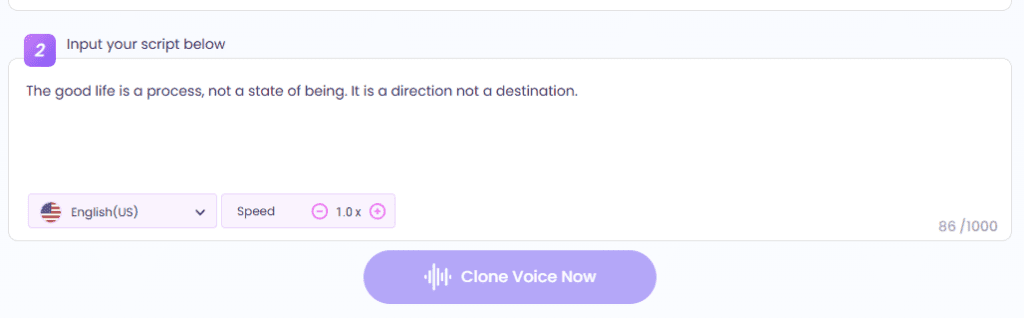
Now, click “Clone Voice Now.” Wait a few seconds. The tool makes your voice say the script. You can pick English or other languages. It’s cool—it works with 100+ languages! You can also change speed. Normal is 1.0x, but you can make it faster or slower.

Step 5: Download It
Done! The cloned voice is ready. Listen to it. Happy? Download it. It’s yours to use. Vidnoz makes this free and quick. No tricks.
Tips for Better Voice Cloning
Want a perfect clone? Here’s how:
- Clear Audio: Talk loud and slow. No wind or music in the background.
- Short Time: 10-20 seconds is enough. Longer is okay but not needed.
- Test It: Try a few times. Each try makes it better.
These tips help the AI understand you. Simple but smart, right?
Why Vidnoz AI Voice Cloner?
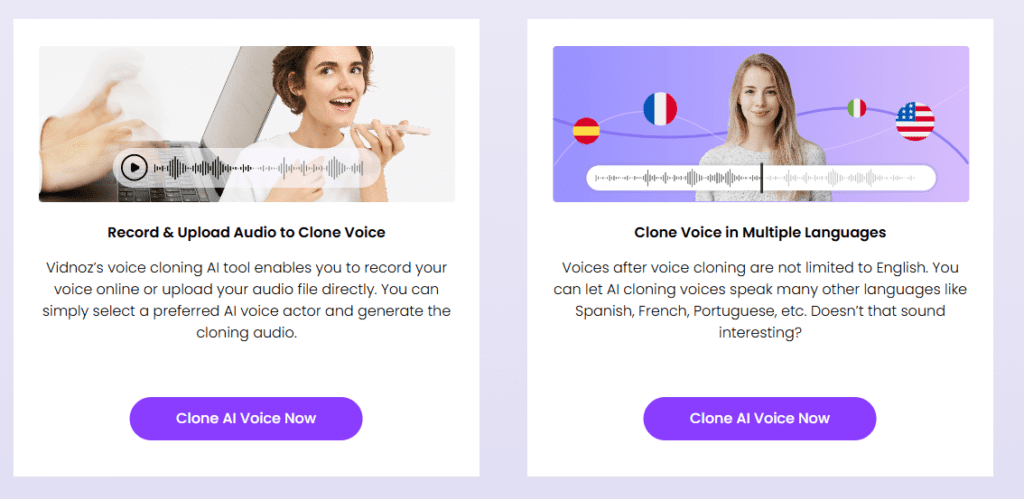
Vidnoz is the best free tool. It’s fast—clones in seconds, not hours. It copies your voice perfectly. You can make it sound happy, sad, or angry too. Other tools like ElevenLabs are good but not always free. Vidnoz gives you all this without paying. That’s why it’s number one!
Fun Ways to Use AI Voice Cloning
Now you know how to clone a voice for free. But what can you do with it? Here are some fun ideas. They’re easy and exciting!
Make a Podcast
Don’t like recording long talks? Clone your voice! Write a script. Let Vidnoz AI say it for you. It sounds real—like you’re speaking. Save time and still sound great. People will love your podcast. Try it!
Create Videos
Videos need voices. Use your cloned voice for free. Add it to a cooking video or a story. No need to talk live. Vidnoz makes it simple. You can even make the voice cheerful or serious. Cool, right?
Surprise Friends
Want to prank someone? Clone your voice. Make it say funny things. Send it to friends. They’ll laugh or get confused! It’s harmless fun. You can also clone their voice if they agree. Double the fun!
Learn Languages

Speak many languages? Clone your voice in English. Then try Spanish or French. Vidnoz supports 100+ languages. Hear how you sound. It’s a neat way to practice. Free and helpful!
How to Change Voice Emotions

Cloning is more than copying. You can add feelings! Vidnoz AI Voice Cloner lets you pick emotions. Here’s how:
- Cheerful: Make the voice happy. Good for fun videos.
- Sad: Sound low and soft. Great for stories.
- Angry: Loud and strong. Try it for a joke!
- Calm: Peaceful and slow. Perfect for teaching.
Pick one before you clone. The tool adjusts it. You can also change speed—fast or slow. Play with it. Find what you like.
Free vs Paid Tools
Free tools like Vidnoz are awesome. But some tools cost money. Should you pay? Let’s see.
- Free Tools: Vidnoz is free and fast. No big limits. Good for beginners. You get emotions and languages too.
- Paid Tools: Tools like Descript give more options. Better sound sometimes. But you pay monthly. Not free.
Free is enough for most people. Start with Vidnoz. If you need more, try paid later. Save money now!
Common Problems and Fixes
Sometimes cloning isn’t perfect. Don’t worry—here’s help:
Problem 1: Bad Sound
If the voice sounds weird, check your audio. Too quiet? Too noisy? Record again. Use a clear, loud voice. No fans or dogs barking nearby.
Problem 2: Wrong Words
Did the voice say the script wrong? Check your typing. Fix mistakes. Type slow and clear. The AI reads what you write.
Problem 3: Slow Tool
Internet slow? Vidnoz might take longer. Use good Wi-Fi. Or wait a bit. It’s still faster than most tools.
These fixes are easy. Try them. You’ll get a great clone!
Other Free Tools to Try
Vidnoz is the best, but there are more. Want options? Here are two:
- Coqui TTS: Free and open. Clone voices with some work. Not as fast as Vidnoz. Check Coqui here.
- Respeecher: Free for small tests. Good for fun. Costs money for big use.
Vidnoz wins for speed and ease. But these are fun to try too. Pick what you like!
Is AI Voice Cloning Safe?
Yes, it’s safe if you’re careful. Don’t share private stuff in your audio. Use it for fun or work—not bad things. Vidnoz keeps your files safe. Read their rules to be sure. It’s all good when you play nice!
Add It to Your Life
AI voice cloning is simple now. You don’t need big skills. Just a voice and a tool like Vidnoz. Make podcasts, videos, or jokes. Save time. Have fun. It’s free—so why not try? Start today. See how it feels!
Best Practices for AI Voice Cloning
Want the best results? Follow these tips. They’re easy and smart.
- Good Mic: Use a clear microphone. Cheap ones work fine. No fuzzy sound.
- Quiet Place: Record where it’s calm. No cars or kids shouting.
- Short Scripts: Start with small sentences. Like “Hello, I’m happy!” It’s easier.
- Try Emotions: Test happy or sad voices. See what fits your project.
These tricks make cloning better. You’ll sound perfect every time!
What’s Next for AI Voice Cloning?
AI is growing fast. Voice cloning will too. Soon, free tools might sound even realer. Maybe they’ll add more languages or feelings. Vidnoz already does a lot. But the future is bigger! Keep watching. Try new updates. It’s exciting!
Conclusion
AI voice cloning for free is simple and fun. You don’t need money or hard skills. Tools like Vidnoz AI Voice Cloner make it easy. Record your voice. Write a script. Clone it in seconds. Use it for podcasts, videos, or pranks. Change emotions or speed. It’s all free and fast!
This guide showed you how. Pick a tool. Follow the steps. Fix problems if they come. You’ll love the results. Save time. Make cool things. Start now—clone your voice today! Free tools are waiting. Try Vidnoz first. It’s the best for beginners. Happy cloning! Check out more AI tools
FAQs
Here are answers to common questions. They’re short and clear.
1. What Is the Best Free AI Voice Cloning Tool?
Vidnoz AI Voice Cloner is the best. It’s fast and free. Clones in seconds. You can add emotions too. Try it here.
2. How Long Should My Audio Be?
10-20 seconds is good. Longer works too. But short is enough. Speak clear and loud.
3. Can I Clone Any Voice?
Yes, if you have their audio. Ask them first. Don’t use it for bad stuff. Keep it fun or helpful.
4. Does It Work in Other Languages?
Yes! Vidnoz supports 100+ languages. English, Spanish, French—anything. Pick what you want.
5. Why Does My Clone Sound Weird?
Bad audio might be why. Record again. Use a quiet spot. No noise. Check your script too—fix typos.
6. Is It Free Forever?
Vidnoz has a free plan. Some limits apply. Big use might need payment. But basic cloning stays free.
7. Can I Use It for Work?
Yes! Make videos or lessons. It’s great for work. Just follow the tool’s rules.
8. How Do I Download the Voice?
After cloning, click download. Vidnoz gives you the file. Save it. Use it anywhere.
9. Is It Safe to Use?
Yes, if you’re careful. Don’t share private audio. Vidnoz keeps files safe. Check their privacy page.
10. Can I Change the Voice Speed?
Yes! Vidnoz lets you pick speed. 1.0x is normal. Go faster or slower. It’s your choice.
Final Thoughts
AI voice cloning is here for everyone. Free tools like Vidnoz make it easy. No big costs. No hard steps. Just a voice and a click. You can do so much—podcasts, videos, or fun surprises. Try it now. See how it works for you. It’s free, fast, and simple. Enjoy!

