A VPN, or Virtual Private Network, is a tool for online privacy. It hides your real IP address and encrypts your internet connection.
In our digital age, protecting personal information online is crucial. Every time you access the internet, your data and activities are at risk of being tracked or intercepted. This is where a VPN comes in handy. By creating a secure connection between your device and the internet, a VPN ensures your online activities remain private.
It acts like a secure tunnel, encrypting your data and masking your IP address. This means you can browse the internet safely, even on public Wi-Fi. Understanding how a VPN works can help you make informed decisions about your online security. Let’s dive deeper into the workings of this essential tool.
Introduction To VPNs
A Virtual Private Network, or VPN, is a tool that helps you stay safe online. It hides your internet activity from prying eyes. Many people use VPNs today for various reasons. Let’s dive into what a VPN is and why online privacy is important.
What Is A VPN?
A VPN creates a secure tunnel between your device and the internet. When you connect to a VPN, your data gets encrypted. This encryption makes it hard for anyone to see what you are doing online. Your real IP address is hidden, and you appear to be browsing from a different location.
Here is a simple breakdown of how a VPN works:
- You connect to a VPN server.
- Your internet traffic gets encrypted.
- Your data travels through a secure tunnel to the VPN server.
- The VPN server decrypts your data and sends it to the internet.
- The website you visit only sees the VPN server’s IP address.
Importance Of Online Privacy
Online privacy is crucial in today’s digital age. Many websites and services track your online activities. They collect data about your habits and preferences. This data can be used for targeted ads or even sold to third parties.
Here are some key reasons why online privacy matters:
- Protection from hackers: VPNs make it harder for hackers to access your data.
- Avoiding tracking: VPNs help you avoid being tracked by websites and advertisers.
- Accessing restricted content: VPNs allow you to access content that may be blocked in your region.
- Safe public Wi-Fi use: VPNs protect your data when using public Wi-Fi networks.
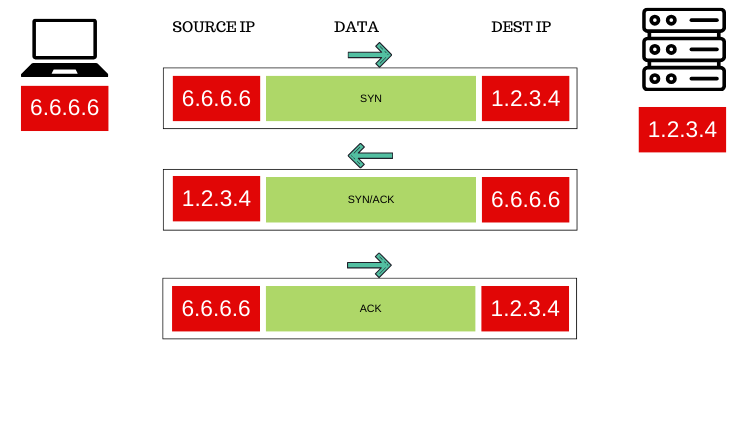
Credit: medium.com
How VPNs Operate
Understanding how VPNs operate helps to grasp their importance in online security. A VPN, or Virtual Private Network, secures your internet connection by hiding your IP address. It also encrypts your data. This makes your online activities private and secure. Let’s delve into the specifics.
Encryption Methods
VPNs use various encryption methods to secure your data. Encryption makes your data unreadable to outsiders. Here are some common methods:
- AES (Advanced Encryption Standard): Widely used, very secure.
- RSA: Often used for secure data transmission.
- Blowfish: An older but still reliable method.
These methods ensure that even if someone intercepts your data, they cannot read it. The level of encryption varies, but higher levels offer more security.
Tunneling Protocols
VPNs also use various tunneling protocols to create a secure ‘tunnel’ for your data. This keeps your data safe from prying eyes. Some common tunneling protocols are:
| Protocol | Description |
|---|---|
| PPTP (Point-to-Point Tunneling Protocol) | One of the oldest protocols, easy to set up. |
| L2TP/IPsec (Layer 2 Tunneling Protocol) | Combines L2TP with IPsec for added security. |
| OpenVPN | Highly secure and open-source protocol. |
| SSTP (Secure Socket Tunneling Protocol) | Uses SSL/TLS for encryption, very secure. |
Choosing the right protocol depends on your needs. OpenVPN is popular for its balance of speed and security. PPTP is easier to set up but less secure. L2TP/IPsec offers a good mix of features.
Types Of VPNs
Understanding the different types of VPNs is crucial for choosing the right one. There are two main types: Remote Access VPN and Site-to-Site VPN. Each serves different purposes and has unique features. Let’s explore both types in detail.
Remote Access VPN
A Remote Access VPN allows individual users to connect to a private network from a remote location. This is useful for employees working from home or traveling. The connection is secure and encrypted, ensuring data safety. Here’s how it works:
- The user installs VPN software on their device.
- The software connects to the VPN server.
- The server authenticates the user’s credentials.
- Once authenticated, the user can access the network resources securely.
This type of VPN is easy to set up and use. It provides flexibility and security for remote workers. Many businesses rely on Remote Access VPNs to maintain productivity and data security.
Site-to-site VPN
A Site-to-Site VPN connects two or more networks over the internet. This is ideal for businesses with multiple office locations. It allows them to share resources securely between sites. Here’s a breakdown of how it works:
- Each site has its own VPN gateway.
- The gateways establish a secure connection over the internet.
- Data between sites is encrypted and secure.
- Users at each site can access resources from other sites as if they were local.
There are two types of Site-to-Site VPNs:
| Type | Description |
|---|---|
| Intranet VPN | Connects multiple networks within the same organization. |
| Extranet VPN | Connects the network of one organization to another. |
Site-to-site VPNs provide a cost-effective and secure way to connect multiple office locations. They ensure that data remains private and protected during transmission.
Setting Up A VPN
Setting up a VPN is crucial for securing your online activities. It can seem complicated, but it doesn’t have to be. Let’s break down the steps to get you started.
Choosing A VPN Provider
The first step is to choose a VPN provider. There are many options available. Look for a provider that offers good speed, strong encryption, and a no-logs policy.
Here are some factors to consider:
- Speed: Ensure the VPN provides fast connections.
- Encryption: Look for strong encryption standards.
- Privacy: A no-logs policy is important.
- Ease of use: The VPN should be user-friendly.
- Compatibility: Check if it works on all your devices.
Installing VPN Software
Once you have chosen a provider, it’s time to install the VPN software. Most providers offer apps for various devices.
Follow these steps to install:
- Go to the VPN provider’s website.
- Download the app for your device.
- Open the downloaded file and follow the instructions.
- Launch the app and log in with your account.
- Choose a server and connect.
Here’s a simple table for quick reference:
| Step | Action |
|---|---|
| 1 | Visit the VPN provider’s website. |
| 2 | Download the app. |
| 3 | Install the app. |
| 4 | Log in. |
| 5 | Connect to a server. |
After installing, you can start browsing securely. Setting up a VPN is simple and quick. Follow these steps, and you’ll be secure in no time.
Benefits Of Using A VPN
Using a VPN offers various advantages for internet users. It enhances privacy, allows access to restricted content, and provides a secure browsing experience. Understanding these benefits can help you make informed decisions about using a VPN.
Enhanced Privacy
A VPN, or Virtual Private Network, helps protect your online privacy. It masks your IP address, making it difficult for websites and hackers to track your online activities. This level of privacy is vital in today’s digital age.
When you connect to a VPN, your data is encrypted. This encryption ensures that your information remains secure from prying eyes. Even if someone intercepts your data, they cannot read it due to the encryption.
Moreover, VPNs prevent your Internet Service Provider (ISP) from monitoring your browsing habits. This means your ISP cannot collect your data or sell it to advertisers. As a result, you enjoy a more private and secure internet experience.
Accessing Restricted Content
Many websites and streaming services restrict access based on your location. A VPN can help bypass these restrictions. By connecting to a server in another country, you can access content that is otherwise unavailable in your region.
For example, if you want to watch a show available only in the US, you can connect to a US server using your VPN. This way, the streaming service believes you are accessing it from the US, granting you access to the content.
Additionally, VPNs are useful for accessing websites blocked by governments or institutions. This feature is particularly beneficial for users in countries with strict internet censorship. A VPN can help you gain unrestricted access to the web.
| Benefits | Details |
|---|---|
| Enhanced Privacy | Masks IP address, encrypts data, prevents ISP tracking |
| Accessing Restricted Content | Bypasses geo-restrictions, access blocked websites |

Credit: www.esecurityplanet.com
Potential Drawbacks
While VPNs offer many benefits, they do have some drawbacks. Understanding these issues helps you decide if a VPN is right for you.
Slower Internet Speeds
VPNs can slow down your internet speed. This happens because your data travels through an extra server. The encryption process also takes time.
- The distance to the VPN server affects speed.
- High encryption levels require more processing power.
- Free VPN services often have slower speeds due to limited resources.
To maintain decent speeds, choose a VPN with servers close to your location. Opt for a paid service with a reputation for fast connections.
Compatibility Issues
Some devices or applications may not work well with VPNs. This is due to varied technical specifications and requirements.
- Older devices may lack the necessary software updates.
- Some streaming services block VPNs.
- Corporate networks might restrict VPN use.
Check if your devices and applications support VPNs before subscribing. Look for VPNs that offer wide compatibility and customer support.
VPNs And Security
VPNs, or Virtual Private Networks, are vital for online security. They create a secure connection over the internet. This connection encrypts data, protecting it from prying eyes. Let’s explore how VPNs enhance security.
Protecting Personal Data
VPNs encrypt personal data. This encryption makes it unreadable to unauthorized users. Even if hackers intercept data, they can’t read it. VPNs use advanced encryption methods. These methods include AES-256, which is military-grade.
Using a VPN also hides your IP address. Your IP address is your unique online identifier. When you use a VPN, your IP address is masked. This makes it harder for websites to track you. It also prevents targeted ads and invasive marketing.
Another benefit is safe public Wi-Fi use. Public Wi-Fi networks are often insecure. VPNs protect your data on these networks. This is crucial for travelers and remote workers.
| Feature | Benefit |
|---|---|
| Encryption | Data unreadable to hackers |
| IP Masking | Prevents tracking and targeted ads |
| Safe Public Wi-Fi | Secure data on open networks |
Preventing Cyber Attacks
VPNs help prevent cyber attacks. Cybercriminals use various methods to attack. VPNs defend against many of these attacks. They protect against man-in-the-middle attacks. These attacks happen when a hacker intercepts communication. With VPNs, encrypted data is useless to the attacker.
VPNs also protect against DDoS attacks. DDoS stands for Distributed Denial of Service. These attacks overwhelm a network with traffic, causing it to crash. VPNs can hide your IP address. This makes it harder for attackers to find and target you.
Lastly, VPNs reduce the risk of phishing attacks. Phishing involves tricking users into giving personal information. VPNs add an extra layer of security, making it harder for phishers to succeed.
- Encryption guards against man-in-the-middle attacks.
- IP masking reduces DDoS attack risk.
- Extra security layer lowers phishing success.
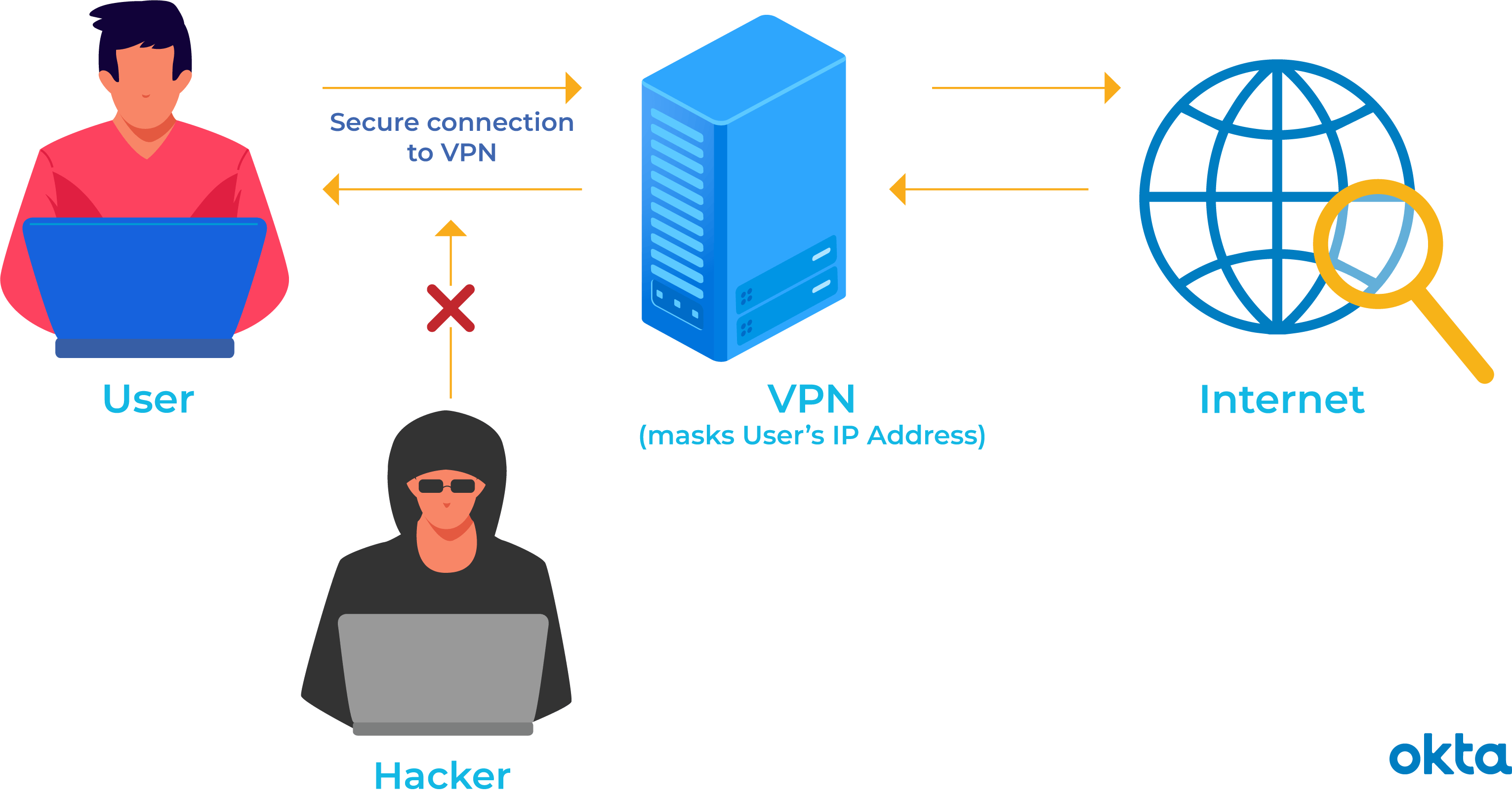
Credit: www.okta.com
Future Of VPN Technology
The future of VPN technology holds exciting possibilities. With advancements in tech, VPNs will become more secure, faster, and user-friendly. This evolution aims to meet the growing need for online privacy and security. Let’s delve into some emerging trends and potential innovations in VPN technology.
Emerging Trends
Several trends are shaping the future of VPN technology. Here are a few noteworthy ones:
- Quantum Encryption: Quantum computing promises stronger encryption methods. This will make VPNs nearly impossible to hack.
- Integration with AI: AI can enhance VPN services by predicting threats and optimizing connections.
- 5G Compatibility: As 5G networks spread, VPNs must adapt. This ensures faster and more stable connections.
- Decentralized VPNs: These VPNs use blockchain technology. They offer better privacy and no single point of failure.
Potential Innovations
Innovation is key to the future of VPNs. Here are some potential advancements:
- Smart VPNs: These VPNs will automatically adjust settings for optimal performance and security.
- IoT Integration: VPNs will protect smart home devices. This shields them from cyber threats.
- Enhanced User Experience: Future VPNs will focus on simplicity. This makes them easier for everyone to use.
- Advanced Protocols: New protocols will offer better security and speed. Examples include WireGuard and Beyond.
The future of VPN technology is promising. As new trends and innovations emerge, VPNs will continue to evolve. This ensures users stay secure and private online.
Frequently Asked Questions
What Is A VPN?
A VPN, or Virtual Private Network, encrypts your internet connection. It ensures your online activities are secure and private.
How Does VPN Encryption Work?
VPN encryption scrambles your data into an unreadable format. Only your VPN server and destination can decrypt it.
Can A VPN Hide My IP address?
Yes, a VPN masks your real IP address. It replaces it with the IP address of the VPN server.
Is Using A VPN Legal?
In most countries, using a VPN is legal. However, some countries have restrictions or bans on VPN use.
Conclusion
A VPN keeps your online activities private and secure. It hides your IP address and encrypts your data. This prevents hackers from accessing your information. VPNs also allow you to access restricted content. They are easy to set up and use.
With a VPN, you can browse safely on public Wi-Fi. Protect your privacy and enjoy a safer internet experience.
