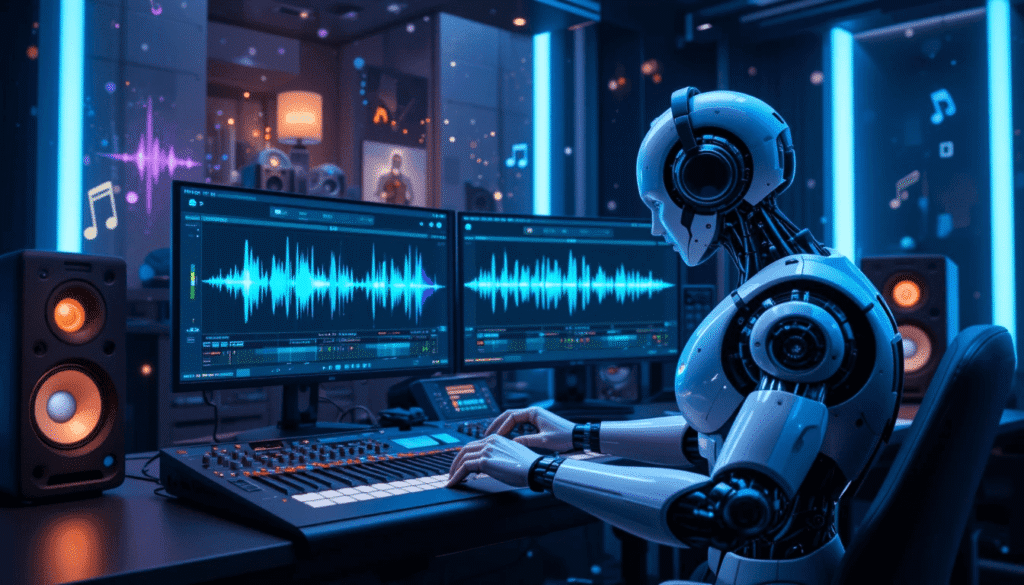Enhance your audio quality in 2025 with top AI tools like iZotope RX 10 for professional restoration, Descript’s Studio Sound for podcast clarity, and Adobe Enhanced Speech for studio-grade voice enhancement—all designed to repair and elevate your sound effortlessly.
Are you tired of struggling with poor audio quality? Whether you’re a podcaster, musician, or content creator, bad audio can ruin your hard work.
You deserve to have clear, professional sound without spending hours on complex editing. That’s where the best AI tools for audio repair come in. These innovative solutions can enhance, clean, and restore your audio with just a few clicks. We’ll explore the top AI tools that can transform your sound.
You’ll discover how easy it is to remove background noise, improve vocal clarity, and achieve studio-quality results—all with the help of AI. Read on to find the perfect tool that fits your needs and elevates your audio projects to the next level. Don’t let poor sound hold you back any longer!
Top AI Tools For Audio Repair
Audio repair has never been easier, thanks to the rise of AI tools that enhance sound quality and eliminate unwanted noise. These tools cater to various needs, from podcasting to music production. Let’s dive into some of the best AI tools available that can transform your audio experience.
Adobe Podcast Enhance Speech
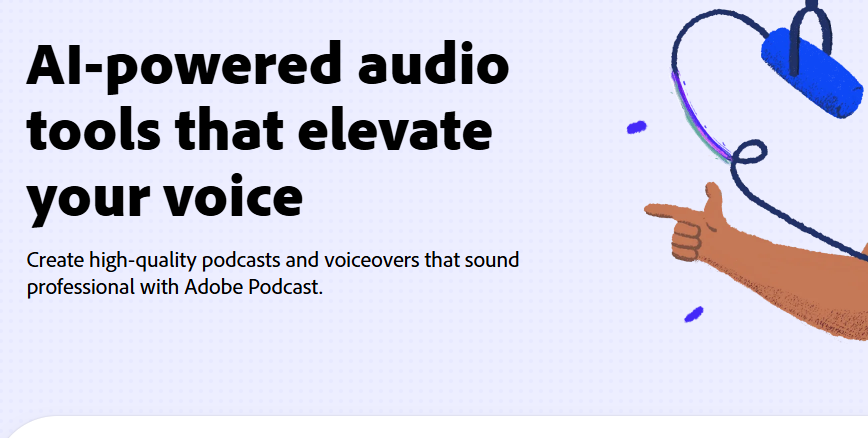
Adobe Podcast’s Enhance Speech feature is a game-changer for anyone looking to polish their voice recordings. It intelligently analyzes your audio and applies professional-grade enhancements. Whether you’re a podcaster or a voice-over artist, this tool ensures your recordings sound crisp and clear.
Izotope Rx For Spectral Repair

iZotope RX stands out with its Spectral Repair capabilities. This tool allows you to visually identify and remove unwanted sounds from your audio tracks. It’s particularly useful for restoring damaged recordings or cleaning up live performances.
Descript For Noise Removal

Descript offers a seamless way to remove background noise while editing your audio. Its user-friendly interface makes it easy to clean up your recordings without losing the essence of your voice. This tool is perfect for those who want to enhance their audio quality quickly.
Cleanvoice AI For Background Noise

Cleanvoice AI specializes in eliminating distractions like traffic or café chatter from your recordings. This tool is especially handy for podcasters working in less-than-ideal environments. Say goodbye to unwanted noise and hello to professional-sounding audio.
Lalal.ai For Vocal Cleaning

LALAL.AI takes vocal cleaning to the next level. This tool allows you to isolate vocals from music, making it ideal for remixing or sampling. Its advanced algorithms ensure that your vocals shine, free from any background disturbances.
Have you tried any of these AI tools for audio repair? Each of them offers unique features that can significantly enhance your audio quality. Experiment with them to find the one that best fits your needs!
Credit: medium.com
Free AI Tools For Sound Enhancement

Enhancing audio quality doesn’t have to break the bank. With free AI tools for sound enhancement, anyone can achieve professional-sounding results without spending a dime. Whether you’re a podcaster, musician, or content creator, these tools can help you clean up your audio and elevate your projects.
Riverside Magic Audio

Riverside Magic Audio is a fantastic free tool that offers a range of audio enhancement features. It automatically removes background noise and enhances voice clarity, making your recordings sound polished.
Imagine recording a podcast episode in a bustling café. Riverside Magic Audio can eliminate the distracting chatter and coffee machine sounds, allowing your voice to shine through. You won’t believe how much cleaner your audio can sound with just a few clicks.
Using this tool is simple. Upload your audio file and let Riverside work its magic. You’ll be amazed at the difference it makes!
Audiocleaner AI

AudioCleaner AI is another excellent choice for sound enhancement. This tool specializes in removing unwanted noise from both audio and video files, ensuring your content remains professional.
Have you ever recorded a video only to find out the background noise ruined it? With AudioCleaner AI, you can easily clean up that audio, making your content more engaging for your audience.
Its user-friendly interface allows you to quickly upload files and process them without any hassle. You can focus on creating, while AudioCleaner takes care of the sound.
Audo Studio For Automated Adjustments

Audo Studio stands out for its automated adjustments. This tool not only removes background noise but also balances volume levels, providing a clean and professional sound.
If you’re often juggling multiple audio tracks, Audo Studio can simplify your workflow. It automatically adjusts levels, saving you time in the editing process.

By using Audo Studio, you can ensure your audio is consistent and clear across all your projects. Why spend hours tweaking audio when Audo can do it for you?
These free AI tools are game-changers for anyone looking to enhance their audio. With just a little effort, you can significantly improve the quality of your recordings. What will you create with better sound?
AI-powered Features For Audio Editing
AI tools have transformed audio editing. They simplify complex tasks. Users can enhance sound quality with just a few clicks. These tools often feature impressive capabilities. Let’s explore some key features that make audio editing easier and more efficient.
Noise Reduction
Noise reduction is essential for clear audio. AI tools can analyze sound waves. They identify unwanted noise and remove it. This results in a cleaner and more professional sound. Users can focus on the main audio without distractions. Whether it’s background hum or static, AI tools handle it effectively.
Speech Isolation
Speech isolation helps highlight voices in recordings. AI identifies spoken words and separates them from other sounds. This feature is useful for podcasts and interviews. It enhances clarity, making conversations easier to understand. Isolating speech improves overall audio quality significantly. Listeners appreciate crisp, clear dialogue.
Volume Equalization
Volume equalization balances audio levels. AI tools adjust loud and soft parts automatically. This ensures consistent sound throughout the recording. Equalization prevents sudden volume changes that can be jarring. Users enjoy a smooth listening experience. Proper volume levels make audio more pleasant.
Artifact Removal
Artifacts are unwanted sounds that disrupt audio quality. They can occur from compression or recording errors. AI-powered tools detect and remove these artifacts. This leads to a cleaner final product. Users can enjoy recordings without annoying distractions. Removing artifacts elevates the listening experience.
AI Tools For Music Producers
Music production has evolved significantly with the integration of AI tools. These innovations empower you to create, enhance, and repair audio like never before. Whether you’re a seasoned producer or just starting, AI can elevate your projects and streamline your workflow.
Vocaloid For Singing Voice Generation
Vocaloid stands out as a powerful tool for generating singing voices. With its library of voicebanks, it enables you to create realistic vocal tracks without needing a live singer. Imagine being able to craft complex melodies and harmonies on your own terms.
As someone who has experimented with Vocaloid, I can attest to its versatility. You can adjust pitch, tone, and even emotion to match your vision. This level of control allows for unique soundscapes that traditional methods may not achieve.
Ace Studio For Creative Audio
ACE Studio is another fantastic option for music producers seeking creative audio solutions. This tool offers a range of effects and enhancements that can transform ordinary sounds into something spectacular. Its intuitive interface makes it accessible, even if you’re new to audio production.
Working with ACE Studio feels like having a personal audio engineer by your side. You can easily manipulate sound elements, allowing for experimentation and innovation. This freedom encourages you to push your creative boundaries and explore new sonic territories.
Emvoice For Vocal Enhancements
Emvoice takes vocal enhancements to the next level. This tool allows you to refine and polish vocals, making them sound more professional. It’s particularly useful when you need to correct pitch or add subtle nuances to a vocal track.
Using Emvoice has been a game-changer for my projects. The ability to tweak vocals effortlessly means I can focus more on the creative aspects rather than getting bogged down by technical issues. Have you ever thought about how much easier your workflow could be with such enhancements?
AI tools have the potential to transform your music production process. With options like Vocaloid, ACE Studio, and Emvoice at your disposal, you can create high-quality audio with ease. Are you ready to explore these tools and elevate your sound?
Best Practices For Using AI in Audio Repair
Using AI tools for audio repair can transform your sound quality, but applying them effectively requires some best practices. Understanding how to navigate these tools can enhance your audio projects, whether you’re a podcaster, musician, or content creator. Let’s explore how to get the most out of AI in audio repair.
Choosing The Right Tool For Your Needs
Not all AI audio tools serve the same purpose. Some excel at noise reduction, while others focus on vocal enhancement or audio restoration. Start by identifying your specific needs.
- For background noise removal: Consider tools like Cleanvoice AI or Adobe Podcast.
- If you need vocal isolation: Try ElevenLabs Voice Isolator or Descript.
- For overall audio enhancement: Audo Studio and LALAL.AI can be excellent options.
Take the time to explore and test different tools. Many offer free trials or basic versions, allowing you to find the perfect fit without commitment.
Optimizing Audio Input For Better Results
The quality of your audio input significantly affects the outcome of AI repair. Ensure you start with the best possible recording. A clean, clear track will always yield better results.
Here are a few tips to optimize your audio input:
- Use a high-quality microphone.
- Record in a quiet environment to minimize background noise.
- Adjust levels to avoid clipping and distortion.
Remember, AI tools can only enhance what you provide. Investing a little time in your initial recording will pay off in the final product.
Balancing Automation With Manual Edits
AI tools automate many tasks, but don’t rely solely on them. Manual edits can help refine the audio further. After using an AI tool, listen carefully and make adjustments as needed.
Consider your experience. If you’re a beginner, you might be tempted to let the AI do all the work. However, as you become more familiar with audio editing, adding your personal touch will elevate your projects.
Have you ever found an AI tool that produced unexpected results? Your insights can guide others in making the right choice. Remember, the goal is to enhance your audio while maintaining its authenticity.

Credit: www.popularaitools.ai
Future Of AI in Audio Repair
The future of AI in audio repair is bright and full of potential. As technology advances, you can expect tools that not only fix audio issues but also enhance your creative process. Imagine a world where audio repair becomes seamless, allowing you to focus on your creative vision rather than technical hurdles.
Advancements In Real-time Audio Enhancement
Real-time audio enhancement is changing the way we produce sound. Tools are now available that can analyze your audio and apply fixes instantly. This means you won’t have to spend hours in post-production, giving you more time for creativity.
Consider a scenario where you’re recording a podcast and a sudden noise interrupts your flow. With the latest AI tools, you can eliminate that noise in real-time. This capability not only saves time but also keeps your audience engaged.
Ai Integration With Daws
Digital Audio Workstations (DAWs) are becoming smarter with AI integration. Many popular DAWs now include AI features that assist with audio repair. These tools can automatically suggest fixes or even apply enhancements based on the audio’s characteristics.
Using these features can significantly improve your workflow. You can spend less time tweaking settings and more time creating. Have you ever wished for a personal assistant while working on a project? AI tools can provide that level of support.
Impact On Audio Production Workflow
The impact of AI on audio production workflows is undeniable. Tasks that once took hours can now be completed in minutes. This transformation allows you to experiment more with your sound without the fear of tedious repairs.
Imagine quickly cleaning up a recording before a deadline. You can focus on perfecting your mix instead of worrying about background noise or inconsistencies. This efficiency can be a game-changer, especially in fast-paced environments.
As AI continues to evolve, think about how it can enhance your projects. Are you ready to embrace these changes and elevate your audio production experience?
Frequently Asked Questions
Can AI Fix Audio Quality?
AI can significantly improve audio quality. It enhances, cleans, and restores sound automatically. Users, even beginners, can easily access various AI tools designed for audio enhancement. These tools effectively remove background noise and improve clarity, resulting in professional-sounding audio.
Is There An AI That Can Clean Up Audio?
Yes, several AI tools can clean up audio. Options include Cleanvoice AI, AudioCleaner AI, Descript, and Adobe Podcast. These tools effectively remove background noise and enhance audio quality, making recordings clearer and more professional.
What Is The Best Audio AI?
The best audio AI tools include iZotope RX, Adobe Podcast, and Descript. These platforms excel in audio enhancement, noise removal, and speech isolation. Each offers unique features tailored for professional audio quality. Explore these options to elevate your audio projects effectively.
What Is The Best AI tool For Music?
The best AI tool for music is subjective, but popular options include Amper Music, AIVA, and OpenAI’s MuseNet. Each offers unique features for music creation and enhancement. Explore these tools to find the one that fits your needs best.
Conclusion
Choosing the right AI tool for audio repair can greatly enhance your projects. Each tool offers unique features suited for different needs. Whether you need to remove background noise or improve vocal clarity, there’s an option for you. Experiment with various tools to find what works best.
Don’t hesitate to dive in and explore. With these AI tools, audio repair becomes simpler and more effective. Quality sound can elevate your content significantly. Embrace the technology and let your audio shine. You can also check other AI Tools on our site.