Leverage SaaS tools for email marketing by creating automated campaigns, personalizing emails, segmenting your audience, tracking performance metrics, and optimizing strategies for better engagement.
SaaS, or Software as a Service, offers robust solutions for email marketing. These tools help you design, send, and analyze emails without hassle. Whether you are a beginner or an expert, SaaS tools simplify the process. In this blog post, we will explore how to use these tools effectively.
You’ll learn how to set up your email campaigns, personalize messages, and track performance. Understanding these steps will boost your email marketing efforts. By the end of this guide, you’ll be equipped to leverage SaaS tools for better results. Stay tuned to transform your email marketing strategy with ease.
Introduction To Saas Tools
SaaS tools have transformed email marketing. They simplify tasks and enhance efficiency. SaaS stands for Software as a Service. These tools are cloud-based and accessible online. They help marketers create, send, and track emails with ease.
SaaS tools offer many features. These include automation, analytics, and integration with other platforms. They allow businesses to reach their audience effectively. They also save time and reduce manual work.
Benefits Of Saas For Email Marketing
SaaS email marketing tools provide many benefits. They are easy to use and require no installation. This makes them accessible from any device with an internet connection.
They offer automation. This feature helps schedule emails and manage campaigns. Automation ensures timely delivery and personalized content. It improves engagement and conversion rates.
SaaS tools also provide detailed analytics. Marketers can track open rates, click-through rates, and other metrics. This data helps refine strategies and improve performance. The tools integrate with other platforms too. This creates a seamless marketing experience.
Popular Saas Email Marketing Tools
Several SaaS tools are popular for email marketing. Mailchimp is a well-known choice. It offers a user-friendly interface and powerful features.
Constant Contact is another option. It provides excellent customer support and various templates. SendinBlue is also popular. It offers advanced automation and SMS marketing capabilities.
Other tools include GetResponse and ActiveCampaign. Both provide robust features and integrations. Each tool has its unique strengths. Choose one that fits your needs and budget.
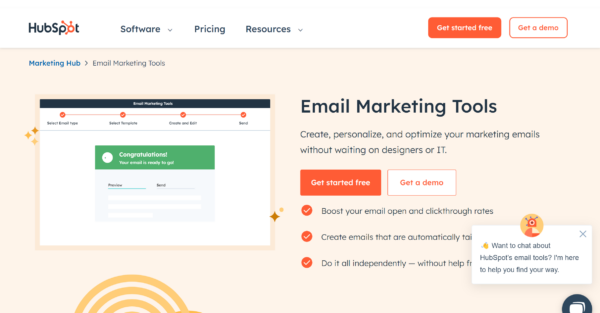
Credit: www.poweredbysearch.com
Setting Up Your Saas Tool
Setting up your SaaS tool for email marketing is crucial. It ensures smooth and efficient operations. This guide will help you get started.
Account Creation
Start by visiting the website of your chosen SaaS tool. Look for the sign-up or register button. Click it to begin the process. You will need to provide basic information. This includes your name, email, and sometimes your company details. Make sure you use a valid email address. You will receive a confirmation email. Follow the instructions in the email to verify your account.
Initial Configuration
After creating your account, log in to the SaaS tool. The initial configuration is the next step. Start by setting up your profile. Fill in all necessary details. This might include your company name, logo, and contact information.
Next, configure your email settings. This involves adding your email addresses and domains. Ensure you verify these emails. This prevents issues with email delivery.
Set up your email templates. Most tools offer pre-designed templates. Customize these to match your branding. This includes changing colors, fonts, and adding your logo.
Finally, configure your audience settings. Import your contact lists into the tool. Segment these lists based on your criteria. This helps in targeting specific groups with tailored messages.
Building Your Email List
Building a strong email list is the backbone of successful email marketing. With SaaS tools, you can easily grow your list. This process involves importing contacts and creating signup forms. Let’s dive into these steps.
Importing Contacts
To start, gather all your existing contacts. Many SaaS tools allow you to import contacts from various sources. This includes CSV files, Google Contacts, and other email services.
| Source | Steps to Import |
|---|---|
| CSV Files | Upload CSV file, map fields, and import. |
| Google Contacts | Connect Google account, select contacts, and import. |
| Other Email Services | Use API or direct integration to import. |
Ensure your contact list is clean. Remove duplicates and invalid emails to maintain list quality. This prevents deliverability issues and keeps your campaigns effective.
Creating Signup Forms
Signup forms help you capture new subscribers. They should be easy to use and placed strategically on your website.
- Pop-ups: Use pop-up forms to grab visitor attention.
- Inline Forms: Embed forms within blog posts or pages.
- Sidebar Forms: Place forms in the sidebar for visibility.
- Landing Pages: Create dedicated pages for signup forms.
Use clear calls to action to encourage signups. Offer incentives like discounts or exclusive content. This can boost your subscription rate significantly.
Make sure your forms are mobile-friendly. Many users access websites on their phones. A mobile-friendly form ensures you don’t miss out on potential subscribers.
Regularly test and optimize your forms. A/B testing can help you find what works best for your audience. This can lead to higher conversion rates.
By following these steps, you can build a robust email list. This is crucial for successful email marketing campaigns.
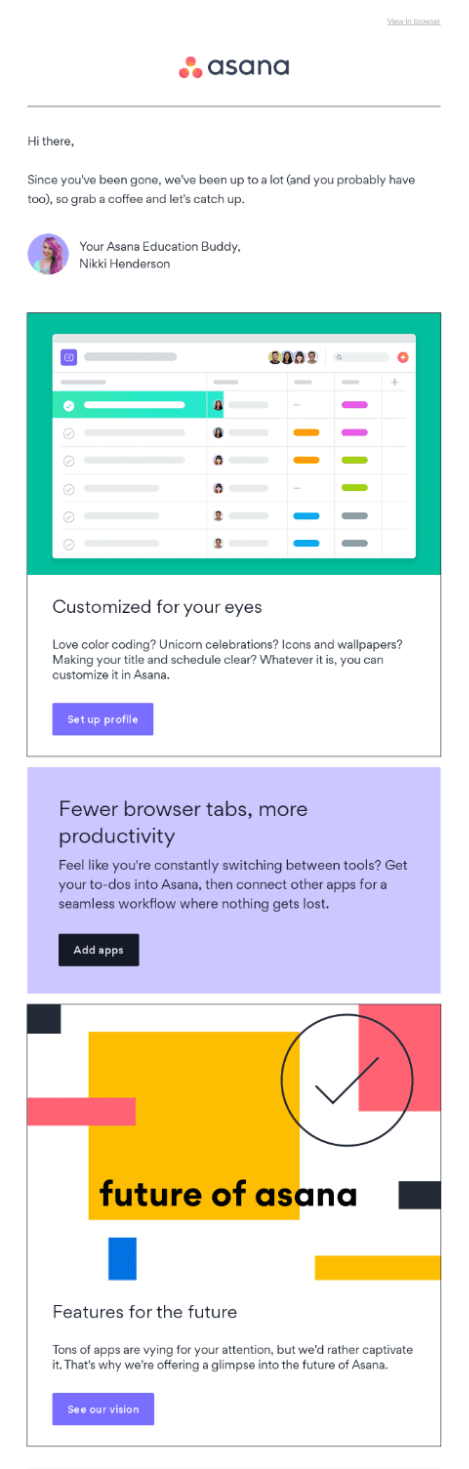
Credit: moosend.com
Designing Effective Emails
Designing effective emails is crucial for successful email marketing. The visual appeal of your emails can make a big difference. SaaS tools offer various features to help you create engaging emails. Let’s explore two key aspects: choosing templates and customizing content.
Choosing Templates
Templates simplify the email design process. SaaS tools provide a wide range of templates. These templates cater to different industries and purposes. Select a template that aligns with your brand. Consider the layout and visual elements. A well-chosen template can enhance readability and engagement.
Customizing Content
Customizing content is vital for email effectiveness. Personalize your emails to connect with your audience. Start by addressing recipients by their names. SaaS tools allow easy customization of text and images. Use eye-catching headlines. Keep your message clear and concise. Include a call to action. This encourages recipients to take desired actions.
Segmenting Your Audience
Email marketing can be much more effective with proper audience segmentation. By dividing your audience into specific groups, you can tailor your messages to suit their unique needs and preferences. This personalized approach can lead to higher engagement rates and better overall results.
Creating Segments
To start segmenting your audience, first collect relevant data. This data can include demographics, purchase history, and email engagement. Use this information to create meaningful groups. For example, you might group users by age, location, or past buying behavior. This way, you can send targeted messages that resonate with each group.
Next, use your SaaS tool to set up these segments. Most email marketing tools allow you to create segments easily. You can define criteria based on the data you have collected. This ensures that each segment receives content tailored to their interests and needs.
Targeting Specific Groups
Once your segments are ready, it’s time to target them with specific campaigns. Craft messages that speak directly to each group’s characteristics. For instance, a younger audience might prefer trendy language and visuals. Older groups might appreciate more detailed information and a formal tone.
Use your SaaS tool to schedule emails for each segment. This allows you to reach your audience at the optimal times. Test different strategies to see what works best for each group. Monitor your results and adjust your approach as needed. This continuous improvement will help you achieve better engagement and conversion rates.
Automating Email Campaigns
Automating email campaigns with SaaS tools saves time and effort. It ensures timely delivery of personalized emails to your audience. Automated email campaigns boost engagement and conversions. Let’s explore how to set up workflows and use triggers in your email marketing.
Setting Up Workflows
Workflows are the backbone of your automated email campaigns. Start by outlining your email sequence. Define the goal of each email. Create a clear path for your subscribers. Use SaaS tools to design these workflows. Most tools offer drag-and-drop features. This makes it easy to visualize and set up your sequences. Ensure each step flows logically from the previous one.
Use different workflows for different subscriber actions. For example, welcome emails for new subscribers. Re-engagement emails for inactive subscribers. Follow-up emails after a purchase. Tailor each workflow to meet specific goals and audience needs.
Using Triggers
Triggers activate your email workflows. They ensure the right email reaches the right person at the right time. Common triggers include sign-ups, purchases, and abandoned carts. Choose triggers based on your campaign goals.
Set up triggers within your SaaS tool. Most tools have a simple interface for this. Select the event that will start the workflow. Customize the conditions if needed. For example, send a welcome email when someone subscribes. Send a reminder email if a cart is abandoned.
Test your triggers to ensure they work correctly. Monitor their performance. Adjust as needed to improve results. Effective triggers are key to successful automated campaigns.
Analyzing Campaign Performance
Analyzing campaign performance is crucial in email marketing. This process helps you understand what works and what doesn’t. SaaS tools provide powerful features for analyzing your campaigns, making it easier to improve your strategies over time.
Tracking Metrics
Tracking metrics is the first step in analyzing your email campaigns. Use SaaS tools to monitor key metrics like open rates, click-through rates, and bounce rates. These metrics give you insights into how your audience interacts with your emails.
- Open Rate: The percentage of recipients who open your email.
- Click-Through Rate (CTR): The percentage of recipients who click on a link within your email.
- Bounce Rate: The percentage of emails that could not be delivered.
These metrics help identify which emails attract attention and which do not. High open rates suggest compelling subject lines. Low CTRs indicate the need for better content or clearer calls to action.
Interpreting Data
Interpreting data involves understanding what the metrics mean for your campaigns. SaaS tools often provide visual dashboards that make data interpretation easier.
Open Rates: A high open rate indicates effective subject lines. If your open rate is low, consider experimenting with different subject lines.
Click-Through Rates: High CTRs suggest engaging content. If your CTR is low, your content might not be resonating with your audience. Test different content types to see what works best.
Bounce Rates: High bounce rates can harm your sender reputation. Regularly clean your email list to remove invalid addresses.
By interpreting these metrics, you can make data-driven decisions. This leads to more effective email marketing campaigns.
Improving Deliverability
Email marketing can be highly effective. Yet, ensuring your emails reach the inbox is vital. In this section, we’ll focus on improving deliverability. You’ll learn how to avoid spam filters and ensure compliance. These tips will help your emails land where they should.
Avoiding Spam Filters
To avoid spam filters, use a clean email list. Remove inactive subscribers regularly. Use a recognizable sender name and email address. Avoid using spammy words like “free” or “buy now” in your subject line. Keep your email content relevant and engaging. Also, avoid excessive use of exclamation marks and all caps.
Ensuring Compliance
Compliance is key in email marketing. Always get consent before sending emails. Use a double opt-in method to confirm subscriptions. Include an easy way to unsubscribe in every email. Follow the rules set by email providers and regulations like GDPR. This builds trust and keeps your emails from being marked as spam.
Advanced Features
Email marketing has come a long way with the help of SaaS tools. These tools offer advanced features that can significantly enhance your marketing campaigns. By leveraging these features, you can improve engagement and achieve better results.
A/b Testing
A/B testing is crucial for optimizing email campaigns. With SaaS tools, you can easily set up and run A/B tests. This allows you to compare different versions of your emails to see which one performs better.
Here are some elements you can test:
- Subject lines
- Email content
- Call-to-action buttons
- Images
By analyzing the results, you can make data-driven decisions. This improves your email marketing strategy over time.
Personalization Techniques
Personalization in email marketing is more than just using the recipient’s name. SaaS tools offer advanced personalization techniques to make your emails more relevant.
Consider these personalization options:
- Dynamic content – Show different content based on user preferences.
- Segmentation – Group your audience by behavior, demographics, or interests.
- Behavioral triggers – Send emails based on user actions.
Using these techniques can help you build a stronger connection with your audience. This leads to higher engagement and better conversion rates.
Here’s a sample code for dynamic content:
Example of dynamic content code
With SaaS tools, implementing these advanced features is straightforward. This allows you to focus on creating compelling content.
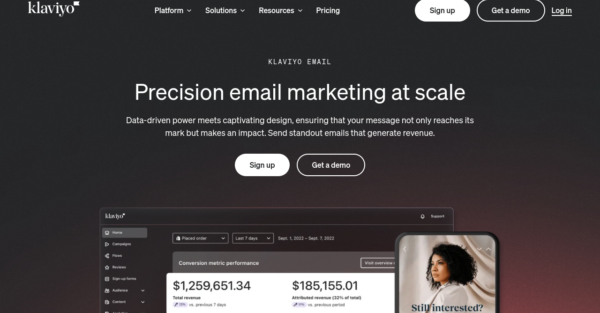
Credit: www.poweredbysearch.com
Future Trends In Email Marketing
The future of email marketing is bright and full of innovation. As technology advances, new trends are emerging. These trends are reshaping how businesses engage with their audience. Let’s explore two key trends: AI and Machine Learning, and Interactive Emails.
AI and Machine Learning
AI and machine learning are transforming email marketing. These technologies help marketers understand their audience better. They analyze data to predict customer behavior. This allows for more personalized email campaigns. AI can also automate tasks like sending emails at optimal times. Machine learning improves over time, making campaigns more effective.
Personalization is key in email marketing. AI helps create highly personalized content. This increases engagement and conversion rates. It can also segment audiences based on behavior. This ensures the right message reaches the right people.
Interactive Emails
Interactive emails are gaining popularity. They engage readers more effectively. Interactive elements can include quizzes, polls, and image carousels. These elements make emails more engaging and fun.
Interactive emails improve user experience. They encourage readers to spend more time on emails. This can lead to higher click-through rates. Interactive content also helps gather valuable data. This data can be used to tailor future campaigns.
Interactive emails are not just about fun. They provide a richer experience. They allow users to interact without leaving their inboxes. This seamless experience can boost engagement significantly.
Frequently Asked Questions
What Are Saas Tools For Email Marketing?
SaaS tools for email marketing are software solutions provided online. They help manage email campaigns. These tools often include features like automation, analytics, and templates.
How Do Saas Tools Improve Email Marketing?
SaaS tools improve email marketing by streamlining processes. They automate tasks, provide analytics, and offer templates. This enhances efficiency and effectiveness of campaigns.
Can Saas Tools Integrate With Other Platforms?
Yes, most SaaS tools integrate with other platforms. They connect with CRM systems, social media, and e-commerce sites. This ensures seamless data flow and better campaign management.
Are Saas Email Marketing Tools Cost-effective?
Yes, SaaS email marketing tools are cost-effective. They offer various pricing plans suitable for different budgets. They also reduce the need for in-house infrastructure and maintenance.
Conclusion
Using SaaS tools for email marketing can enhance your campaigns. They simplify tasks and increase efficiency. These tools offer analytics, automation, and personalization. This can lead to better engagement and results. Start exploring SaaS tools today. Find the ones that fit your needs.
With practice, your email marketing will improve. It’s a smart way to reach your audience. So, take action and make the most of these tools.

