Maintain SEO during a website change by redirecting URLs, updating sitemaps, retaining metadata, auditing content, and monitoring performance to preserve rankings and traffic.
The good news is, that you can do it with the right steps. Switching websites can feel like starting over. But with careful planning, you can keep your SEO intact. This process involves several key steps. From redirecting old URLs to maintaining content quality, each action helps preserve your rankings.
The goal is to make your new website as search-friendly as your old one. This ensures that your hard work in SEO doesn’t go to waste. Let’s explore the essential steps you need to follow. This guide will help you navigate the transition smoothly and keep your SEO strong.
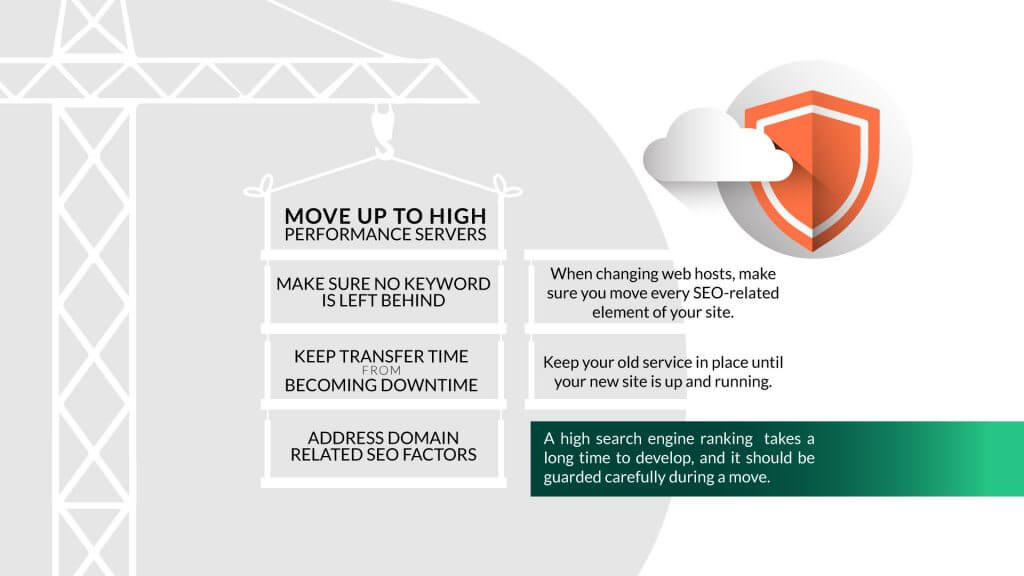
Credit: www.hostpapa.com
Planning The Website Change
Changing your website is a big step. It can affect your SEO. To keep your SEO intact, you need a plan. This section will guide you through the planning phase.
Set Clear Objectives
First, set clear objectives. What do you want to achieve with the website change? Here are some examples:
- Improve user experience
- Update the design
- Add new features
- Rebrand your business
Knowing your objectives helps you make better decisions. It also ensures your SEO efforts align with your goals. Write down your objectives and share them with your team.
Audit Current Seo
Before you make any changes, audit your current SEO. This helps you understand what is working and what needs improvement. Follow these steps to audit your SEO:
- Check your website analytics. Look at traffic, bounce rate, and conversion rate.
- Identify top-performing pages. Note the pages with the most traffic and backlinks.
- Analyze your keywords. See which keywords you rank for and their positions.
- Review your content. Make sure it is relevant, high-quality, and up-to-date.
- Check technical SEO. Ensure your website is fast, mobile-friendly, and error-free.
Document your findings in a table:
| SEO Aspect | Current Status | Notes |
|---|---|---|
| Website Analytics | Good | High traffic, low bounce rate |
| Top-Performing Pages | Identified | List of top 10 pages |
| Keywords | Ranked | Focus on long-tail keywords |
| Content | Reviewed | Needs updating |
| Technical SEO | Checked | No errors found |
Use this table to track your progress. It will help you maintain your SEO during the website change.
Conducting A Site Audit
Conducting a site audit is crucial when changing your website. It ensures you keep your SEO intact. This step helps you understand your current site’s strengths and weaknesses. Let’s explore how to conduct a thorough site audit.
Analyze Current Traffic
Start by analyzing your current traffic. Use tools like Google Analytics. Look at where your visitors are coming from. Identify which pages get the most visits.
| Source | Visitors |
|---|---|
| Organic Search | 5000 |
| Direct | 2000 |
| Referral | 1500 |
This data helps you understand which sources drive traffic. It also highlights underperforming areas. Focus on improving these areas during your site migration.
Identify High-performing Pages
Next, identify your high-performing pages. These pages bring the most value to your site. They attract the most visitors and generate the most engagement.
- Blog posts with high engagement
- Landing pages with high conversion rates
- Product pages with strong sales
Use tools like Google Search Console. Find pages with high impressions and clicks. Note down these pages. Ensure these pages are prioritized during the transition.
By conducting a thorough site audit, you can preserve your SEO. Analyze current traffic and identify high-performing pages. This way, you maintain your site’s SEO health during the change.
Mapping Urls
Changing your website can be a daunting task, especially when it comes to maintaining your SEO rankings. One crucial step in this process is mapping URLs. Properly mapping URLs ensures that your website’s structure remains intact, and your visitors can still find the content they need. This section will guide you through the essential steps to keep your SEO in check.
Create Url Redirect Plan
Creating a URL redirect plan is vital. This plan helps in guiding search engines and users from old URLs to new ones. Use 301 redirects to permanently move content. This tells search engines that the page has moved permanently.
Follow these steps to create a URL redirect plan:
- List all current URLs.
- Map each old URL to a new one.
- Set up 301 redirects for each mapping.
Avoid Broken Links
Broken links can harm your SEO and user experience. Ensure all links on your site work correctly. Use tools like Google Search Console to find broken links.
Here’s how to avoid broken links:
- Regularly check for broken links.
- Update internal links to new URLs.
- Use a link checker tool to automate the process.
Broken links can lead to a poor user experience and lower search rankings. Keep your links updated to maintain your site’s integrity.
Content Preservation
When changing your website, content preservation is crucial. It ensures that your site’s SEO remains intact. Losing valuable content can harm your search engine rankings. Here are key steps to preserve your content effectively.
Backup Existing Content
Backing up your existing content is the first step. This ensures you have a copy of everything. Use tools like CMS plugins or manual methods. Here’s a simple way:
- Export all posts, pages, and media files.
- Save your backup files in a secure location.
- Check the backup to ensure all content is included.
Regular backups can save you from data loss. They help in smooth transitions. Always keep multiple copies for safety.
Replicate Meta Data
Meta data plays a crucial role in SEO. When you change your website, replicate all meta data. This includes:
| Meta Data Type | Description |
|---|---|
| Meta Titles | Titles that appear on search engine results. |
| Meta Descriptions | Short summaries that appear below the title. |
| Meta Keywords | Keywords that describe the content. |
Here’s how you can replicate meta data:
- Export your current meta data using SEO plugins.
- Import the meta data into your new website.
- Ensure all pages and posts have accurate meta data.
Meta data helps search engines understand your content. Accurate meta data improves your site’s visibility.
Technical Seo Considerations
Changing your website can affect your SEO. It’s essential to focus on technical SEO considerations. This helps maintain your rankings and ensures a seamless transition.
Ensure Mobile Friendliness
Mobile friendliness is crucial for SEO. More than half of web traffic comes from mobile devices. Ensure your new website is responsive. This means it should look and function well on all devices. Use a mobile-friendly test tool to check your site.
Here are key elements to ensure mobile friendliness:
- Responsive design
- Legible font sizes
- Touch-friendly buttons
- Optimized images
These elements help provide a better user experience on mobile. This positively impacts your SEO.
Optimize Site Speed
Site speed is a significant ranking factor. A slow site can hurt your SEO. Use tools like Google PageSpeed Insights to analyze your site speed. Focus on improving these areas:
| Key Areas | Actions |
|---|---|
| Image Optimization | Compress and resize images |
| Browser Caching | Enable browser caching |
| Minimize JavaScript and CSS | Minify and combine files |
| Server Response Time | Use a fast hosting provider |
Improving these areas can significantly boost your site speed. This enhances user experience and supports your SEO efforts.
Implementing 301 Redirects
When changing your website, it’s crucial to maintain your SEO rankings. One effective method is implementing 301 redirects. This ensures that both users and search engines are directed to the correct pages on your new site. Let’s explore how to implement 301 redirects effectively.
Types Of Redirects
There are different types of redirects, but the two main ones include:
- 301 Redirects: These are permanent redirects. They tell search engines that a page has moved forever.
- 302 Redirects: These are temporary redirects. They tell search engines that a page has moved temporarily.
For SEO purposes, always use 301 redirects. They transfer the link equity from the old URL to the new one.
Test Redirects
After setting up your 301 redirects, it’s crucial to test them. This ensures they work correctly and your users do not encounter errors. Here’s how you can test them:
- Use a tool like HTTP Status to check the status codes.
- Enter your old URLs and see if they redirect to the new URLs.
- Ensure the status code is 301 and not 404 or 500.
Testing your redirects helps maintain a smooth user experience. It also ensures search engines can still index your site correctly.
| Old URL | New URL | Status |
|---|---|---|
| /old-page | /new-page | 301 |
| /old-blog-post | /new-blog-post | 301 |
Regularly check your redirects. This ensures they remain effective and your SEO ranking stays intact.
Monitoring Post-launch
After launching a new website, it is crucial to monitor its performance. This ensures that your SEO remains intact. You need to keep a close eye on traffic, resolve any issues, and make necessary adjustments.
Track Traffic Changes
Start by tracking your website’s traffic. Use tools like Google Analytics. Set up your analytics account before launching the new site. This helps to compare old and new traffic.
Check for drops in organic traffic. Drops could indicate SEO issues. Look at the pages with the most significant changes. This can help identify specific problems.
Keep an eye on bounce rates. High bounce rates may show poor user experience. This can affect your search rankings.
Resolve Seo Issues
If you notice traffic drops, you need to resolve SEO issues quickly. Use tools like Google Search Console to identify these problems.
Check for broken links. Fix any 404 errors. Broken links can hurt your SEO. Use redirects if necessary.
Review your meta descriptions and title tags. Ensure they are optimized for your new content. Consistent and relevant meta tags help improve search engine visibility.
Monitor your website’s loading speed. Slow pages can drive users away. Use tools like PageSpeed Insights to find and fix speed issues.
Stay updated with your sitemap and robots.txt file. These help search engines crawl your site efficiently. Ensure they are correctly configured.
Regularly conduct a site audit. This helps in finding hidden problems. Fixing these issues ensures your SEO remains strong.

Credit: bmmagazine.co.uk
Ongoing Seo Maintenance
Ongoing SEO maintenance is essential for keeping your website visible. This involves regular monitoring and updates to ensure your site remains optimized. It helps in maintaining your search engine rankings and keeps your content relevant.
Regular Site Audits
Conducting regular site audits is crucial. It helps you identify any technical issues. These issues can affect your site’s performance and SEO. Use tools like Google Search Console for these audits. Check for broken links, page speed, and mobile-friendliness. Fixing these issues ensures a smooth user experience. It also helps in maintaining your site’s ranking.
Content Updates
Updating content is an ongoing task. Fresh content keeps your site relevant. It engages visitors and improves your SEO. Regularly review your existing content. Ensure it is up-to-date and accurate. Add new information where necessary. This keeps visitors coming back. It also signals to search engines that your site is active. Use keywords naturally in your updates. This helps in maintaining your site’s relevance.
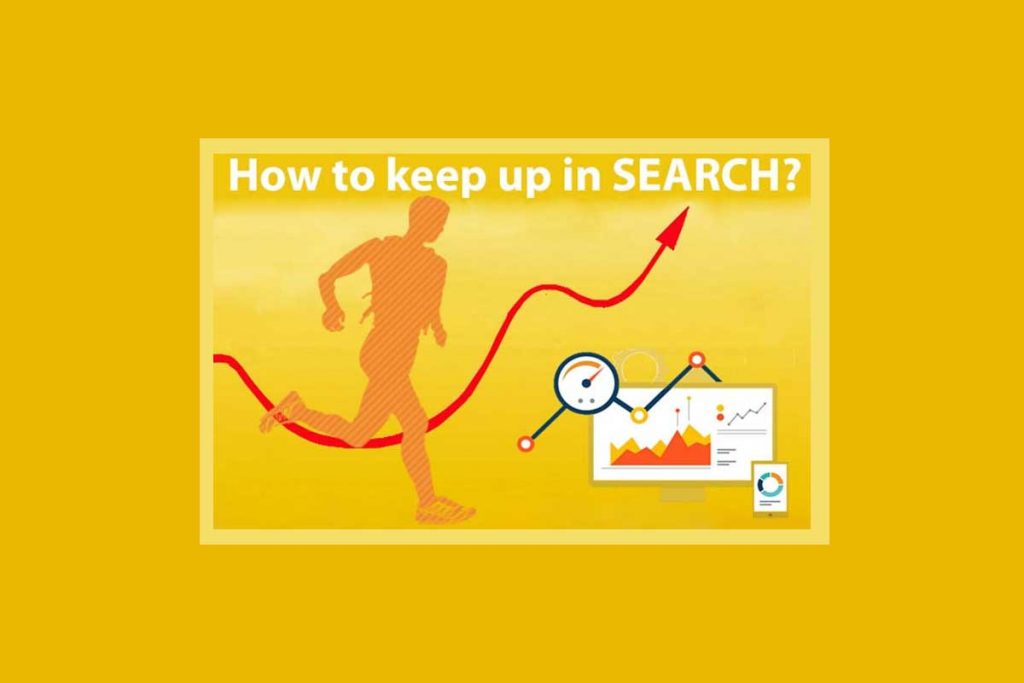
Credit: www.hillwebcreations.com
Frequently Asked Questions
What Is The First Step In Maintaining Seo During A Website Change?
The first step is to conduct a comprehensive SEO audit. This helps identify your current strengths and weaknesses. Document all your URLs and backlinks.
How Can I Avoid Losing Traffic After A Website Redesign?
To avoid losing traffic, implement proper 301 redirects. This ensures old URLs point to the new ones. This keeps the link equity intact.
Why Are 301 Redirects Important For Seo?
301 redirects are crucial because they tell search engines that a page has permanently moved. This helps maintain SEO rankings and link equity.
Should I Update My Sitemap After A Website Change?
Yes, updating your sitemap is essential. It helps search engines crawl and index your new site structure efficiently. Submit it to Google Search Console.
Conclusion
Keeping SEO intact during a website change is crucial. Follow these steps carefully. Plan the transition in advance. Monitor your site’s performance regularly. Keep your URLs consistent if possible. Use redirects for any changes. Maintain high-quality content throughout. Regularly update and optimize your site.
Communicate changes with your audience. Review and adjust based on analytics. This ensures your SEO remains strong and effective.

